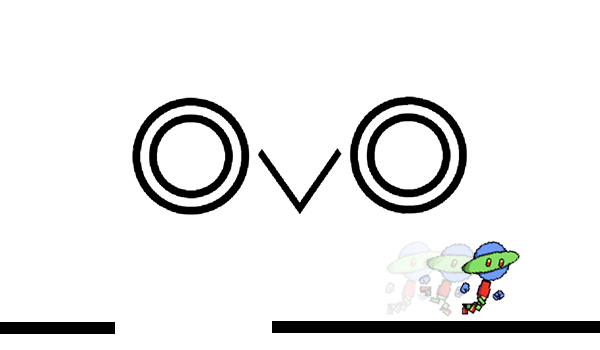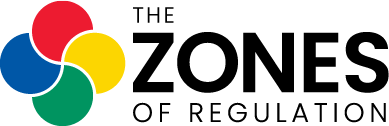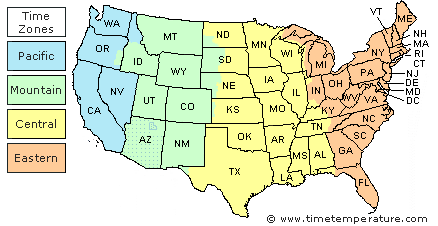Topic nintendo switch free games: Discover the thrill of gaming on your Nintendo Switch without spending a cent! This guide to free games on the Nintendo Switch offers endless entertainment options for all types of gamers.
Table of Content
- What are some free games available for the Nintendo Switch system?
- Top Free Games to Download
- How to Access Free Games
- Popular Multiplayer Games
- Best Single-Player Experiences
- Upcoming Free Games and Updates
- Guide to In-Game Purchases and Microtransactions
- YOUTUBE: 10 Best Free Games on Nintendo Switch
- How to Set Up Parental Controls for Safe Gaming
- Tips and Tricks for Getting Started
- Community and Online Play Features
- Additional Resources and Where to Find Help
What are some free games available for the Nintendo Switch system?
Here are some free games available for the Nintendo Switch system:
- Fortnite
- Tetris 99
- Pokémon Unite
- WARFRAME
- Overwatch 2
- Fall Guys
- Rocket League

READ MORE:
Top Free Games to Download
Embark on endless adventures with our curated list of top free games for the Nintendo Switch. Whether you\"re into intense battles, strategic puzzles, or immersive storylines, there\"s something for everyone.
- Fortnite: Join the battle royale phenomenon with friends and fight to be the last one standing in this ever-evolving world.
- Apex Legends: Experience a character-driven, squad-based Battle Royale setting that brings new twists to the genre.
- Pokémon UNITE: Dive into the first strategic Pokémon team battle game, where players face off against each other in 5-on-5 team battles.
- Super Kirby Clash: Team up with friends to take down bosses in this action-packed, free-to-start multiplayer adventure.
- Warframe: Explore the solar system and wield the power of the Warframes in this cooperative online action game.
- Tetris 99: A competitive online version of the iconic game Tetris, where 99 players compete to be the last one standing.
- Pac-Man 99: A new twist on the classic Pac-Man game, offering a competitive battle royale experience for 99 players.
- Dauntless: Craft your destiny and fight against ferocious monsters in a dynamic, living world alongside other Slayers.
- Brawlhalla: An epic platform fighter for up to 8 players online or locally. Try casual free-for-alls, ranked matches, or invite friends to a private room.
- Fall Guys: Ultimate Knockout: Jump into a free-for-all struggle through rounds of escalating chaos until one victor remains!
These games offer a rich variety of gameplay experiences, from competitive action to cooperative adventure, ensuring endless hours of fun without spending a dime. Dive in and explore the vast universe of free games available on your Nintendo Switch.
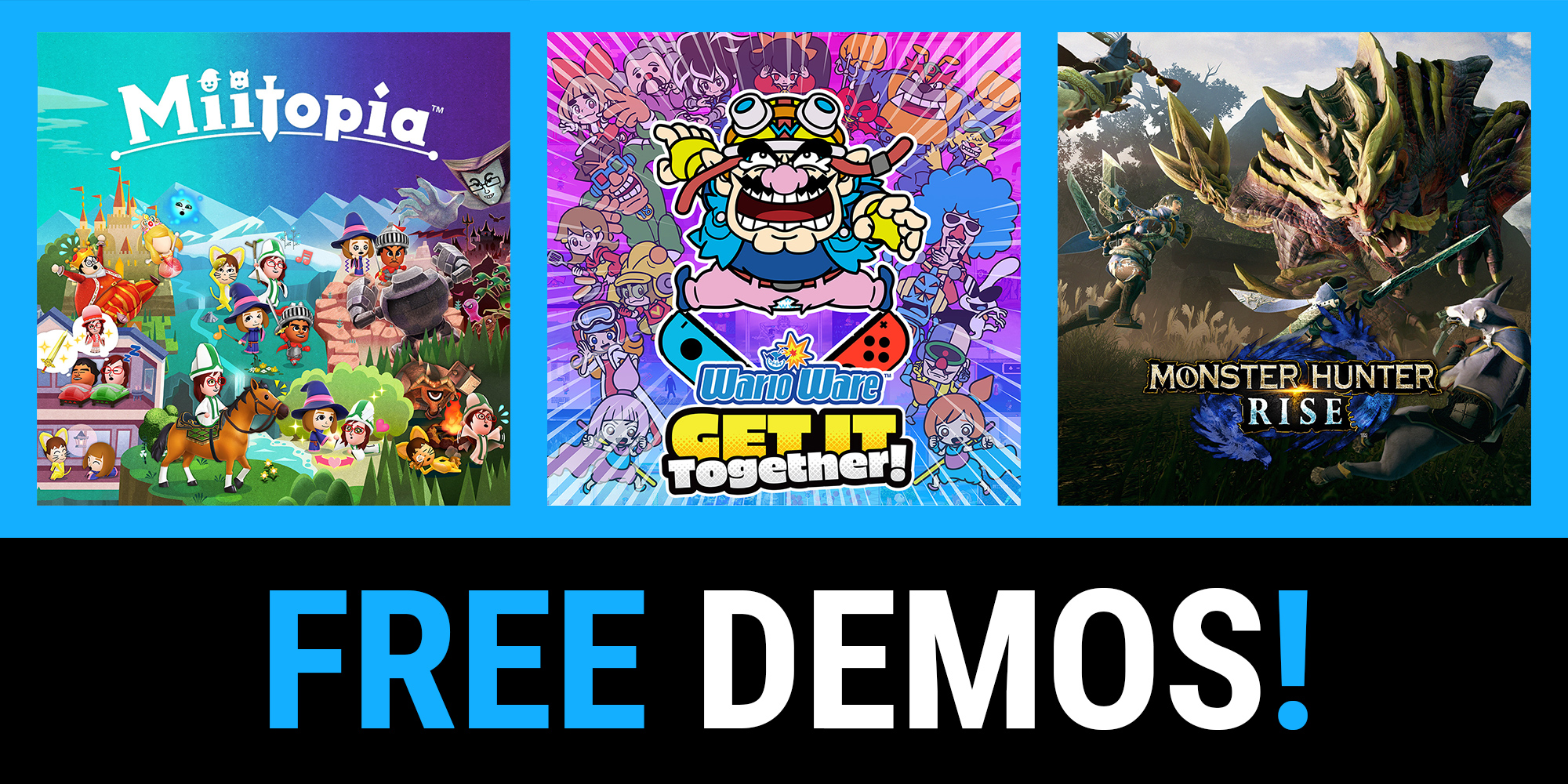
How to Access Free Games
Accessing free games on the Nintendo Switch is simple and can be done through the Nintendo eShop. Follow these steps to start downloading free games and enjoy endless gaming without any cost.
- Navigate to the Nintendo eShop: On your Nintendo Switch\"s Home screen, select the eShop icon to open the Nintendo eShop.
- Search for Free Games: Once in the eShop, you can browse or use the search function to find free games. Look for sections labeled \"Free to Play\" or use keywords such as \"free games.\"
- Check the Game Details: When you find a game you\"re interested in, select it to view more details. This page will provide information on the game, including its gameplay mechanics, in-game purchases, and file size.
- Download the Game: If you decide to download the game, select the \"Free Download\" or \"Download\" button. You may be prompted to enter your Nintendo account password to proceed.
- Wait for the Download to Complete: After confirming the download, the game will be added to your Home screen and will download in the background. You can check the download progress at any time.
- Start Playing: Once the download is complete, select the game from your Home screen to start playing. No purchase is necessary for free games, though some may offer optional in-game purchases.
Remember, while many games on the Nintendo Switch are free to download and play, some may require a Nintendo Switch Online membership for online play. Additionally, free-to-play games often offer in-game purchases or downloadable content (DLC) for an additional cost.

Popular Multiplayer Games
The Nintendo Switch offers a wide variety of free multiplayer games that cater to all types of players. Whether you\"re looking for competitive action, cooperative gameplay, or just a fun game to play with friends, there\"s something for everyone. Here are some of the most popular free multiplayer games available on the Nintendo Switch:
- Fortnite: A battle royale game where 100 players fight to be the last person standing. It\"s known for its fast-paced action, build battles, and regular updates that keep the game fresh.
- Rocket League: A vehicular soccer game where players control cars to hit a ball into the opponent\"s goal. It\"s highly competitive and offers cross-platform play.
- Apex Legends: A battle royale shooter set in the Titanfall universe, known for its unique characters (Legends) and team-based gameplay.
- Brawlhalla: A platform fighter game with a wide range of characters. It supports up to 8 players online or locally and offers cross-play with other platforms.
- Warframe: A cooperative free-to-play third-person online action game set in an evolving sci-fi world. Players can join forces in teams of four to complete missions.
- Pokémon Unite: A strategic team battle game where players fight in 5-on-5 team battles. In this game, players cooperate to catch wild Pokémon and level up to evolve.
These games are not only popular for their engaging gameplay but also for their ability to connect players from around the world. They offer various modes, including competitive leagues, casual matches, and cooperative missions, ensuring that there\"s always something new to try. Additionally, these games often receive updates and seasonal events, adding new content and challenges for players to enjoy.

Best Single-Player Experiences
The Nintendo Switch is home to a variety of free single-player games that span across genres, offering immersive stories, challenging puzzles, and captivating gameplay. These games are perfect for players looking to dive into adventures on their own. Below are some of the best single-player experiences available for free on the Nintendo Switch:
- Tetris 99: While primarily known for its multiplayer mode, Tetris 99 also offers a thrilling single-player experience. Battle against 98 AI players in a classic game of Tetris with a twist, aiming to be the last one standing.
- Color Zen: A relaxing puzzle game that challenges players to blend colors and shapes to complete levels. Its calming soundtrack and minimalist design make it a perfect game to unwind with.
- Fallout Shelter: Assume the role of a Vault Overseer and build your own Vault. Manage resources, protect your dwellers, and explore the wasteland in this post-apocalyptic simulation game.
- Warframe: Although it\"s known for its multiplayer co-op missions, Warframe also offers rich solo play. Embark on missions across the solar system, uncovering the lore of the Warframe universe and upgrading your arsenal.
- Gems of War: A unique mix of puzzle, RPG, and strategy elements. Match gems to power your spells, and collect heroes to create the ultimate team for questing through the realms.
- Asphalt 9: Legends: Experience high-octane racing action against AI in the single-player Career mode. Unlock and customize your dream cars as you race through spectacular locations.
These games not only offer hours of entertainment without a price tag but also showcase the versatility of the Nintendo Switch as a platform for single-player experiences. From the strategic depth of Fallout Shelter to the puzzle-solving tranquility of Color Zen, there\"s a free single-player game for every type of gamer on the Switch.

_HOOK_
Upcoming Free Games and Updates
The Nintendo Switch continues to expand its library with exciting free games and updates for its user base. Keeping up with the latest trends and player demands, the platform is set to introduce new titles and significant updates to existing games. Here\"s a sneak peek into what\"s coming soon:
- New Indie Gems: The Switch eShop will soon feature several indie games, offering a range of genres from puzzle-platformers to narrative-driven adventures, showcasing the creativity of independent developers.
- Expansion Packs: Popular free-to-play titles on the Switch will receive expansion packs, introducing new levels, characters, and gameplay mechanics to enhance the gaming experience.
- Seasonal Events: Games like Fortnite and Warframe will continue their tradition of seasonal events, bringing fresh content, limited-time activities, and exclusive rewards to keep the community engaged.
- Major Game Updates: Expect significant updates for titles such as Apex Legends and Rocket League, offering new maps, modes, and features requested by the community.
- Classic Game Revivals: The Switch will host remastered versions of classic games, giving them a new life with updated graphics and optimized controls for both newcomers and nostalgic players to enjoy.
These upcoming games and updates reflect Nintendo\"s commitment to providing diverse and rich content for all types of gamers on the Switch platform. Keep an eye on the eShop and official announcements for release dates and more details on these exciting additions.

Guide to In-Game Purchases and Microtransactions
In the evolving world of free-to-play and freemium games on the Nintendo Switch, in-game purchases and microtransactions have become a staple. These optional purchases allow players to enhance their gaming experience, whether through cosmetic items, character upgrades, or new content. Here\"s a helpful guide to navigate these features wisely:
- Understand What You\"re Buying: Always read the item description carefully. Whether it\"s a character skin, a power-up, or in-game currency, know exactly what your purchase offers.
- Set a Budget: It\"s easy to get carried away with microtransactions. Decide on a monthly limit for such purchases to keep spending under control.
- Know the Value: Compare the cost of in-game items with their real-world value to decide if the purchase is worth it. Sometimes, patience in gameplay can earn you similar rewards without spending.
- Parental Controls: For younger players, parents can set up Nintendo Switch parental controls to manage or disable in-game purchases, ensuring a safe gaming environment.
- Check for Bundles: Bundles may offer better value than individual purchases, including multiple items or currency packs at a discounted rate.
- Watch for Sales: In-game stores often have sales, offering discounts on items or currencies. Waiting for these can save you money.
- Consider Gameplay Impact: Evaluate how the purchase will affect your gameplay. Some items are purely cosmetic, while others may change how you play or interact with the game.
In-game purchases and microtransactions can enhance your gaming experience when used responsibly. By understanding what you\"re buying, setting spending limits, and making informed choices, you can enjoy the added content without overspending or impacting your enjoyment of the game.

10 Best Free Games on Nintendo Switch
\"Get ready to embark on an unforgettable gaming experience with the revolutionary Nintendo Switch! Discover the joy of playing your favorite games anytime, anywhere, with this versatile console. Dive into a world of endless entertainment and endless possibilities!\"
Top 25 Free Games on Nintendo Switch
\"Attention, gamers! Prepare to be blown away by the ultimate gaming deal - free games! Unleash your gaming prowess without spending a dime and dive into a world filled with thrilling adventures, intense challenges, and jaw-dropping graphics. Don\'t miss out on this incredible opportunity to expand your gaming library!\"
How to Set Up Parental Controls for Safe Gaming
Setting up parental controls on the Nintendo Switch ensures a safe and enjoyable gaming environment for younger players. The process is straightforward and offers a variety of settings to customize the gaming experience to fit family needs. Follow these steps to enable parental controls:
- Download the Nintendo Switch Parental Controls App: Available on both iOS and Android, the app allows you to monitor and control the gaming activities on the Switch console remotely.
- Link the App to Your Nintendo Switch: After downloading the app, follow the in-app instructions to link it to your Nintendo Switch console using a registration code provided by the Switch.
- Set Restrictions: Within the app, you can set various restrictions such as play time limits, social media sharing, and access to games based on their age rating. You can also specify which days of the week these limits apply.
- Monitor Activity: The app provides a daily summary of play activity, including which games were played and for how long. This feature helps parents understand their child\"s gaming habits.
- Directly on the Console: For basic controls without the app, you can set up parental controls directly on the Switch by going to System Settings > Parental Controls. This method offers limited options compared to the app.
Parental controls are a valuable tool for managing your child’s gaming time and ensuring they have access to appropriate content. By taking advantage of these settings, parents can create a balanced and safe gaming environment for their children.

Tips and Tricks for Getting Started
Embarking on your journey with the Nintendo Switch, especially with its vast library of free games, can be an exhilarating experience. Here are some tips and tricks to help you get the most out of your gaming sessions from the start:
- Explore the eShop: The Nintendo eShop is your gateway to discovering a plethora of free games. Take time to browse through the categories and check out user reviews and ratings to find games that interest you.
- Expand Your Storage: Free games can quickly fill up the Switch\"s internal storage. Consider purchasing a microSD card to expand your storage space, ensuring you have room for all your games and save data.
- Join the Online Community: Many free games offer online multiplayer modes. A Nintendo Switch Online subscription can enhance your gaming experience with access to online play, exclusive deals, and a selection of NES and SNES games.
- Customize Your Experience: Dive into the System Settings to customize your gaming experience. You can adjust screen brightness, set up parental controls, manage friend lists, and more to suit your preferences.
- Keep an Eye on Updates: Game developers frequently release updates for their titles, offering new content, bug fixes, and performance improvements. Ensure your Switch is connected to the internet to automatically download the latest updates.
- Take Advantage of Free Trials: Some games offer free trials or demos, allowing you to try before you commit to any in-game purchases. This is a great way to explore new genres and find games that truly capture your interest.
- Stay Informed: Follow Nintendo and your favorite game developers on social media or subscribe to their newsletters to stay updated on new releases, upcoming events, and special promotions.
Whether you\"re a seasoned gamer or new to the Nintendo Switch, these tips can help you navigate the wealth of free games available and maximize your gaming experience. Happy gaming!
/cdn.vox-cdn.com/uploads/chorus_image/image/52739567/switch_virtual_console.0.jpg)
Community and Online Play Features
The Nintendo Switch offers a robust online community and a suite of features designed to enhance multiplayer gaming, making it easy and enjoyable for players to connect with friends and gamers worldwide. Here\"s an overview of the community and online play features available on the Nintendo Switch:
- Nintendo Switch Online: A subscription service that unlocks online multiplayer in many games, allowing you to play with friends or against others worldwide. It also offers access to a library of classic NES and SNES games, cloud saves, and special offers.
- Friend Codes: Add friends on your Nintendo Switch using unique friend codes. Once connected, you can see when your friends are online, what games they\"re playing, and easily join their games if you both have the same title.
- Voice Chat: Use the Nintendo Switch Online app on your smartphone to voice chat with friends while playing certain games. This feature enhances coordination and strategy in multiplayer games.
- Online Lobbies and Matchmaking: Games with online multiplayer modes often feature lobbies where you can match with friends or other players. Some games also support matchmaking based on skill level, ensuring fair and competitive play.
- Shared Game Experiences: Many games support sharing in-game items, creations, or progress with your friend list or the wider community, fostering a collaborative and interactive gaming environment.
- Special Events: Participate in online events, tournaments, and seasonal activities that offer unique challenges and rewards. These events are a great way to engage with the community and experience games in new ways.
Whether you\"re competing in high-stakes matches, collaborating on creative projects, or just enjoying casual games with friends, the Nintendo Switch\"s community and online play features provide a connected and immersive gaming experience for all.

_HOOK_
READ MORE:
Additional Resources and Where to Find Help
If you\"re looking for help or additional resources for your Nintendo Switch, especially regarding free games, there are several avenues available to you. Whether you\"re troubleshooting, seeking game recommendations, or need assistance with your account, here\"s where you can find help:
- Nintendo Support Website: The official Nintendo support website is a treasure trove of information, offering troubleshooting guides, FAQs, and advice on a wide range of topics related to the Nintendo Switch and its games.
- Online Forums and Communities: Websites like Reddit and Discord host vibrant Nintendo Switch communities where you can ask questions, share tips, and connect with other gamers.
- Social Media: Nintendo\"s official Twitter and Facebook pages are great sources for news, updates, and direct customer service inquiries.
- YouTube Tutorials: Many gamers and tech enthusiasts post helpful tutorials and guides on YouTube, covering everything from basic setup to advanced gameplay tips.
- Customer Service: For direct assistance, Nintendo offers customer service via phone, email, and live chat. This can be particularly helpful for account issues, hardware problems, or specific game inquiries.
- Game Guides and Wikis: For game-specific questions, sites like IGN, GameFAQs, and dedicated wikis offer comprehensive guides, walkthroughs, and tips for a plethora of games.
Remember, whether you\"re facing a technical issue, looking for game recommendations, or need help with in-game challenges, there\"s a wealth of resources out there. Don\"t hesitate to reach out and make use of these tools to enhance your Nintendo Switch gaming experience.
Embark on an adventure with Nintendo Switch\"s diverse range of free games, offering something for everyone. Dive into multiplayer battles, solo quests, and interactive communities, all while enjoying the convenience and fun of gaming on the go.